

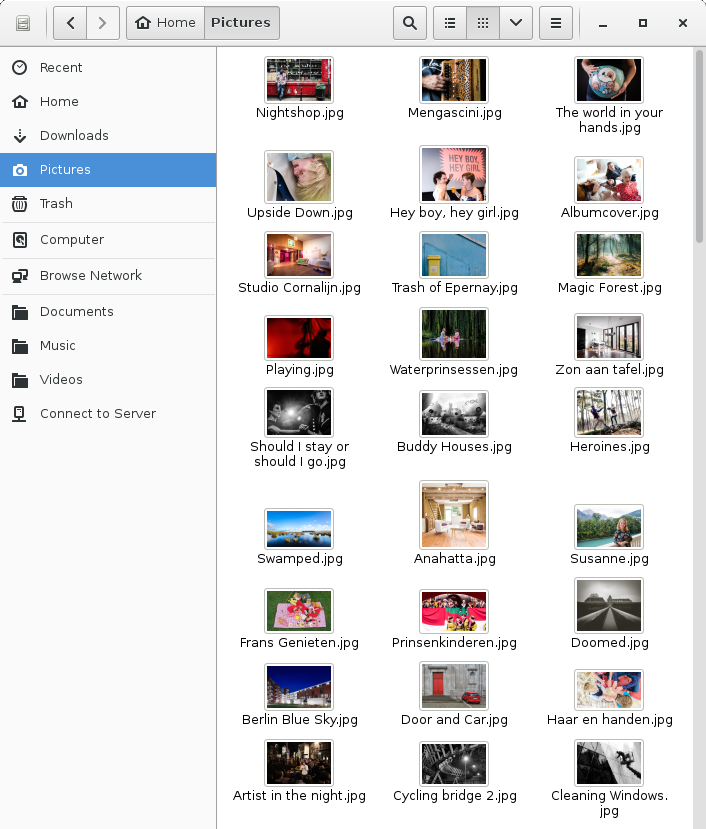
|
|
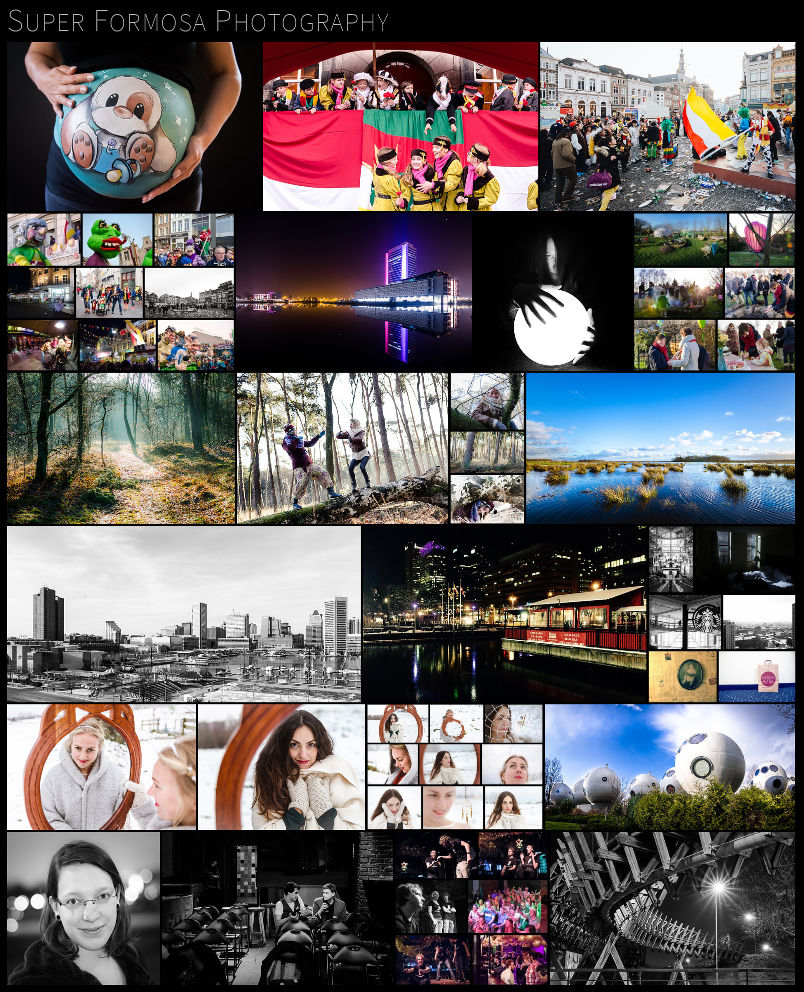 |
The source code is freely available under the GPL license
It works on every operating system that has Perl and ImageMagick installed
Generates thumbnails, watermarked images, album previews, and HTML files
Photog! lowers your electricity bill by only regenerating files when needed
Pictures are sorted in the order they were actually photographed
Albums contain albums that contain albums that contain albums…
Photog! has an intuitive and powerful configuration system
To create a photography website, simply type photog at the command line!
Install Photog! with one simple command:
cpan Photography::Website
Never heard of the cpan command? Don’t worry! It’s all explained in detail in the Installation Guide.
After installation, run Photog! by executing the following commands:
cd Pictures
photog
Photog! has excellent documentation. You can view it as follows:
perldoc photog
The documentation is also available on the documentation page.